Streamyard – A Creator’s Dream
I make videos. I upload them onto my pickleball YouTube channel. Sometimes the editing and filming get to be too much. But not today. Today, I used Streamyard to record a conversation with my brother Mike Z, about pickleball.
I took one second off the front and one second off the end. Editing done.
I downloaded the completed video which captured our conversation just like a Zoom call. We filmed a “2-shot”, meaning both of us were in the same shot using the camera on my computer.
StreamYard is a popular live streaming studio in your browser that lets you create professional live streams from your browser to various social media platforms. Here are some of its key features:
- Multi-Platform Streaming: Stream to multiple platforms simultaneously, including Facebook, YouTube, LinkedIn, Twitch, and more.
- Guest Invitations: Easily invite guests to your stream with a simple link. Guests don’t need to create an account to join.
- Screen Sharing: Share your entire screen, a specific application window, or a browser tab with your audience.
- Brand Customization: Customize your stream with your own brand colors, logos, and overlays. You can also add background images and overlays.
- Layouts and Overlays: Use various screen layouts and overlays to present your content effectively. For example, you can show multiple guests on the screen at once or switch to a full-screen view of your shared screen.
- Live Comments: Display and respond to comments from your live audience across platforms. Comments can be shown on screen during the live stream.
- Banners and Tickers: Create custom banners and scrolling tickers to highlight important information, announcements, or questions.
- Recording: Record your live streams and download the video files for later use, such as editing or republishing.
- Private Chat: Use the private chat feature to communicate with your guests without the audience seeing it.
- Green Screen: Use the green screen feature to replace your background with any image or video.
- Analytics: Access stream performance analytics to see how your streams are performing and where your audience is engaging the most.
- Video Clips: Play pre-recorded video clips during your live stream, such as intro videos, commercials, or other content.
- No Downloads Required: StreamYard is entirely web-based, so you and your guests don’t need to download any software.
- Ease of Use: StreamYard is known for its user-friendly interface, making it easy for beginners to start live streaming.
These features make StreamYard a powerful tool for live streaming, whether you’re a content creator, business, educator, or event organizer. By the way, I use the free version of Streamyard. Give it a try if you are creating videos for YouTube or other platforms!
Here is my affiliate link, which means if you buy something we’ll receive a small commission at no extra cost to you.
If you have played pickleball or are still in the dark about the game, read more about how to select the proper equipment here!
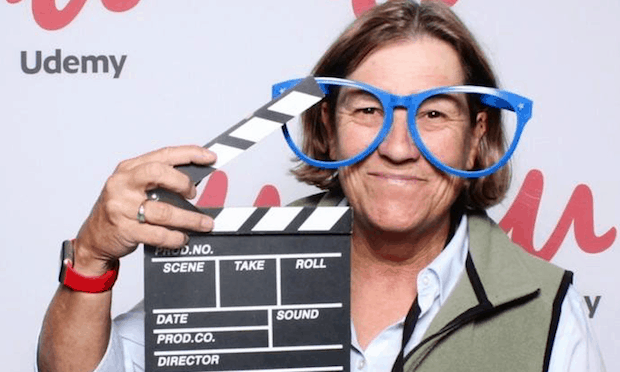

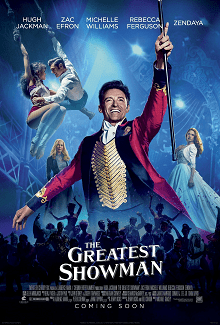


Amanda Beth
Great info! Thank you!
Anne Z
Thanks for stopping by!
vidya
As i have been pondering about making videos, any and all information like this is useful.. and i will be sure to check out your pickleball channel.. pickle ball sure is popular in our area with all the local parks full of people playing..:)
Anne Z
I encourage you to do video, it works for you at all times!
Katrina
I love streamyard! Amazing tool for streaming video and quick editing! Great post!
Anne Z
Me too! I am using it today as a matter of fact!