Do you have a box of VHS tapes gathering dust? You’re not alone! But those videos don’t have to be forgotten. Read all the way to end if you are not a do-it-yourselfer!
Step One: Find Your VCR
Dig out your old VHS player. If you can’t find one, check with friends, family, or thrift stores. Aim for a price under $25.
—————————————
Step Two: Connect to Your Computer
Use a video capture device to connect your VCR to your computer. Many options are available; Elgato is a popular choice. These devices convert analog video signals from your VCR into digital files your computer can understand. Most connect via USB and come with easy-to-use software.
Here is the link to for Elgato on Amazon. As an Amazon Associate I earn from qualifying purchases.
————————————–
Step Three: Play and Digitize VHS Tapes
Pop in a VHS tape, open the capture software, and hit play! You’ll see the video on your computer screen. Click “record” in the software to start digitizing.
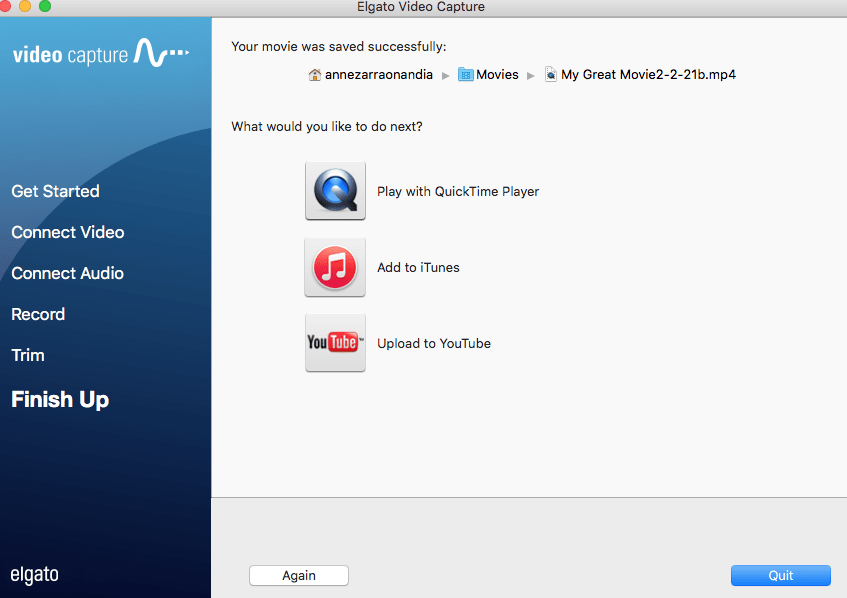
Step Four: Save Your Videos
Once the tape finishes, the software will create a digital video file (usually .mov or .mp4). These files can be large, so consider saving them on an external hard drive.
———————————————
Step Five: Edit and Enhance (Optional)
The capture software may offer basic editing tools to trim unwanted sections. For more advanced editing, consider free software like iMovie (Mac) or paid options like Filmora.
——————————————–
Step Six: Archive and Share
Now that you have digital copies, you can watch them on your computer, upload them to YouTube (be mindful of copyright!), or store them on an external hard drive.
——————————————–
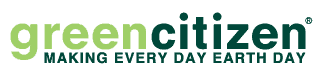
Step Seven: Recycle VHS Tapes Responsibly
VHS tapes aren’t easy to recycle due to the Mylar tape inside. Thankfully, companies like Green Citizen specialize in electronics and media recycling. Check their website for details – they even offer affordable mail-in options!
If you like tennis and Barbra Streisand, you will definitely find clips of interest on one of my YouTube channels. You can even find an old Michael Jordan Hot Dog commercial from the 1999!
See what I’ve converted here!
——————————————
Step Eight: Share the Fun!
Let me know in the comments if you plan to digitize your tapes! While DIY digitizing is rewarding, professional services like Kodak or Southtree can do the job for you. I’ve personally used both and was very pleased. An no they won’t lose your VHS tapes or media.
—————————————–
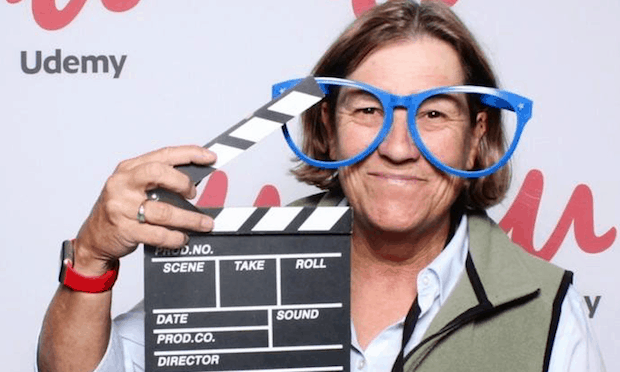
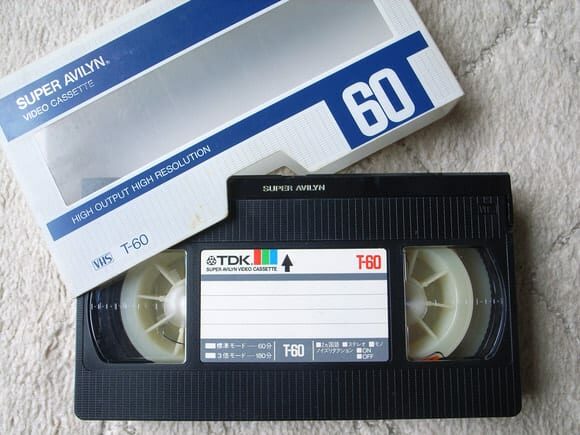
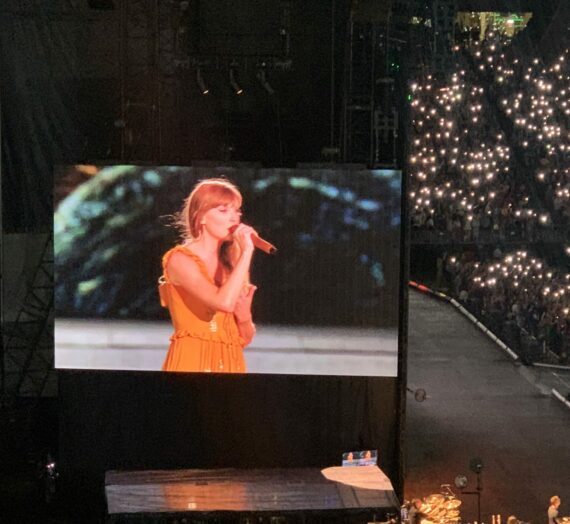


Anita
Great article!! I have a ton of videos that need to be transferred, I am going to try this! My mom just spent a fortune having all her VHS tapes transferred to DVDs. Thanks for sharing!
Anne Z
Anita-
I transferred another tape today! 3 this week! I am feeling happy! Give it a try!
Lily Leung
I do have alot of VHS tapes but this sounds too hard. I still have a player so I can still do it the old way. But thanks for this article. Maybe one day…..
Anne Z
I have taken it slow and it’s actually fun! Hope you get to it eventually. Sending it out costs about $6 each vhs. I wait for these sales and do a bunch at one time.
Paul B. Taubman, II
Hi Anne!
This article is a treasure trove of information! I have quite a collection of VHS tapes, and I’ve been worried about the degradation of the tapes after all these years. Your step-by-step guide is exactly what I needed. I’m excited to try digitizing them myself, but it’s comforting to know there are professional services available too. Thanks for the recycling tips as well—it’s great to know there’s a responsible way to dispose of the tapes. Keep up the great work!
Anne Z
Thanks Paul! I love taking little snippets of shows or commercials and put them on YouTube for fun! The best part is the recycling! Keeps the Mylar out of the landfill.
Best, Anne
Amanda
Awesome! I recently unearthed some treasures- now I can. Access and share!!!
Anne Z
Nice. I just sent a box of 40 VHS tapes to SouthTree and will wait patiently for them to come back and then send them off to be recycled! I love this process of discover and then moving it on! Thanks for your comment.